How to export text to image
Summary: You can convert text of “Urdu Nigar Unicode” to Image (like gif) format and set the area (width) as required.
Following is the sample text. Note the width of this window.
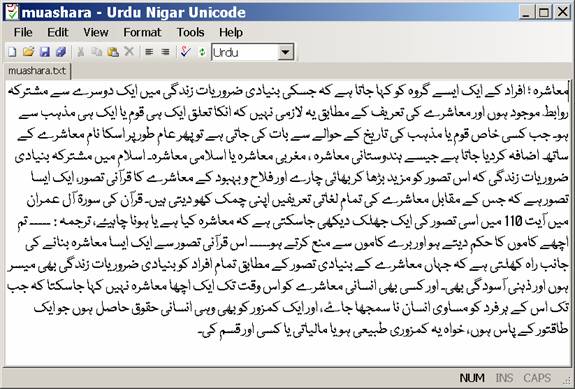
Use Export… option (under the File menu) and generate GIF file.
Following image is generated.
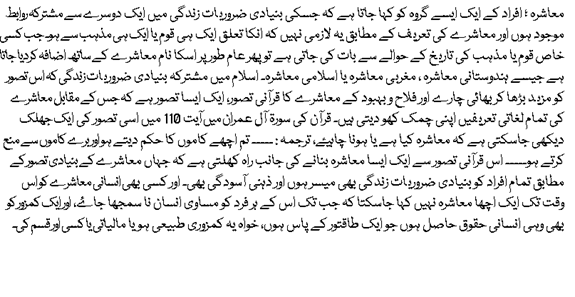
Now change the width of the window (of Urdu Nigar Unicode) by using the mouse.
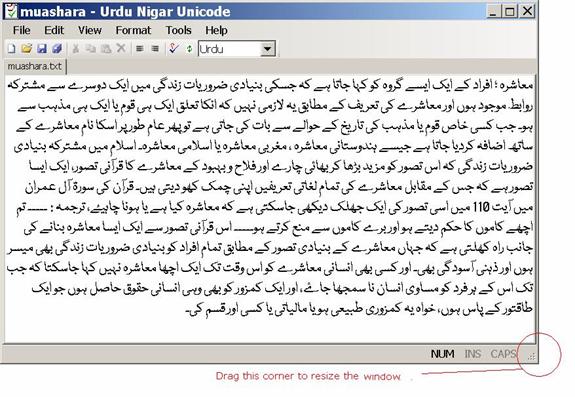
Following is the resized window
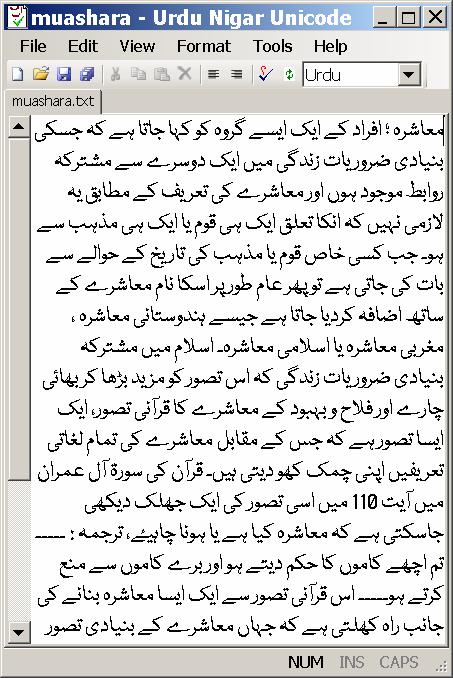
You can note that the width is lesser than the previous window.
Here is the exported image (with resized window)
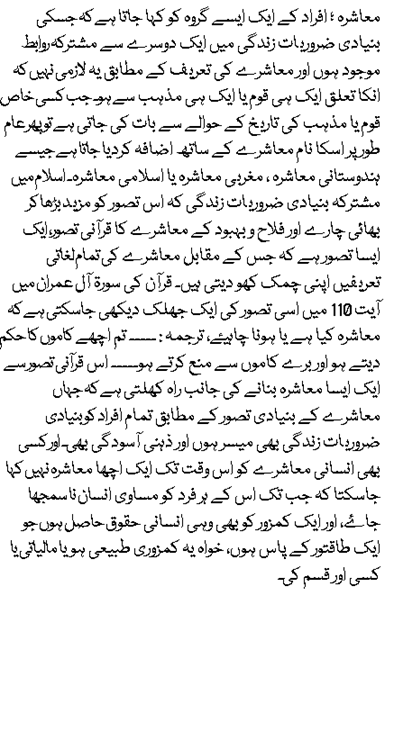
You can observe that the height of the exported image has been increased to accommodate all the text, but the width remains same as set by the user.