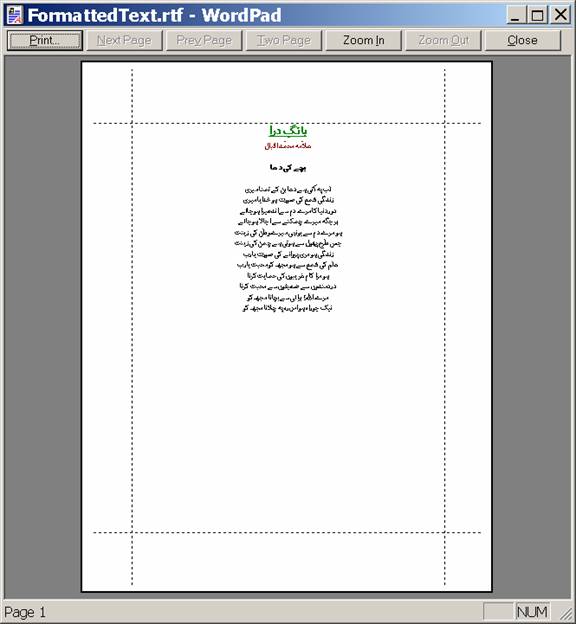Printing text of Urdu Nigar Rray Version
Now you can print Urdu text using built in option of Urdu Nigar Rray version
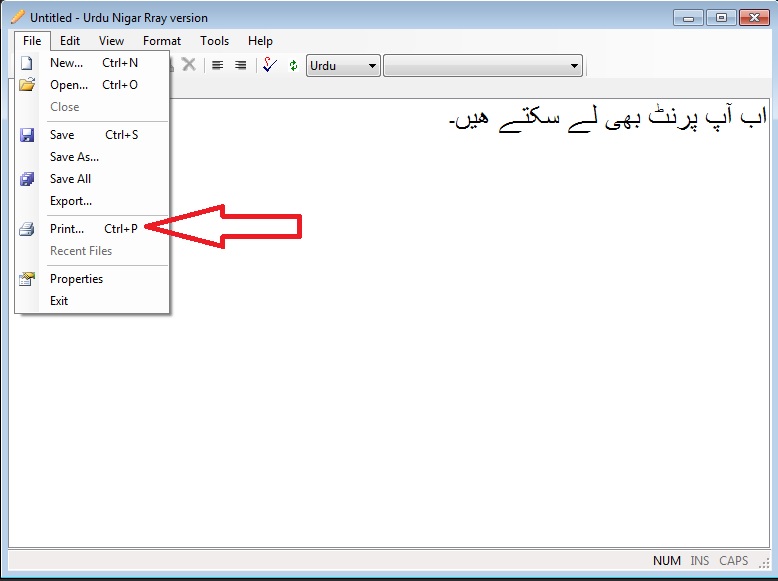
Following is the method of printing using OLDer version of Urdu Nigar Editor
Summary: You can type text in “Urdu Nigar Unicode” and then copy from there and paste to Microsoft Word Pad or any other Unicode Complaint word/text editor.
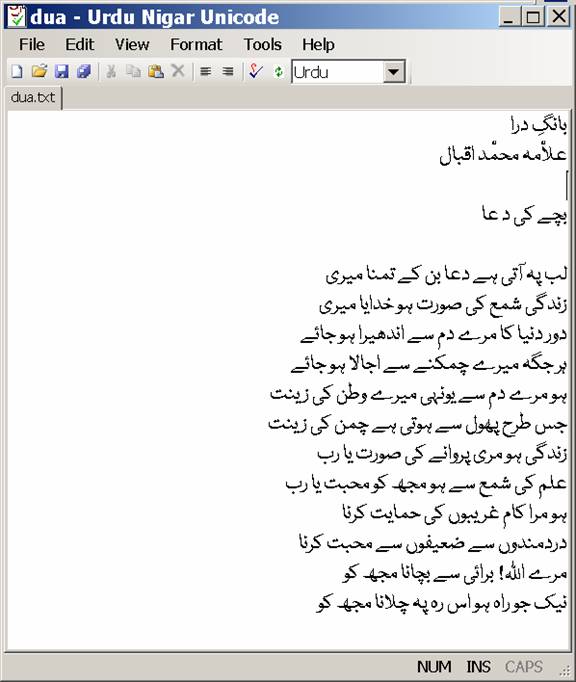
In Menu Goto Edit >Select All , or right click on textbox and select “Select All” Option. Or press Ctrl+A (hotkey/shortcut key)
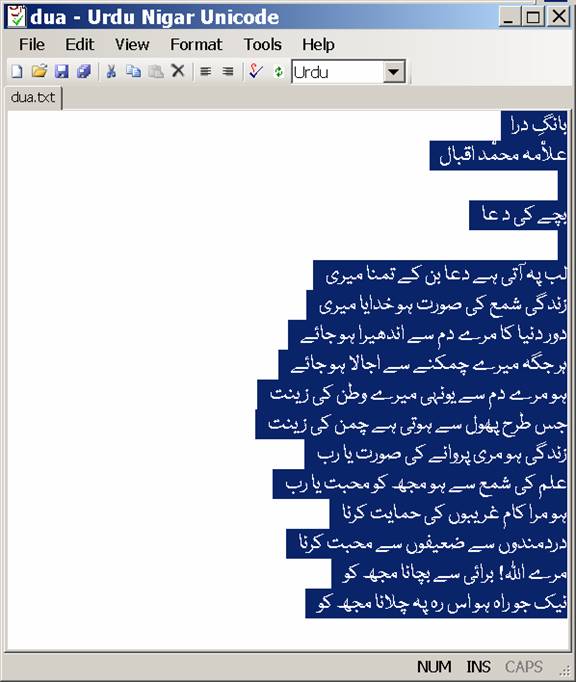
From Menu Select Edit>Copy option, you may use Ctrl+C as hotkey
Start MS WordPad and use “Paste” option [Ctrl+V hotkey]
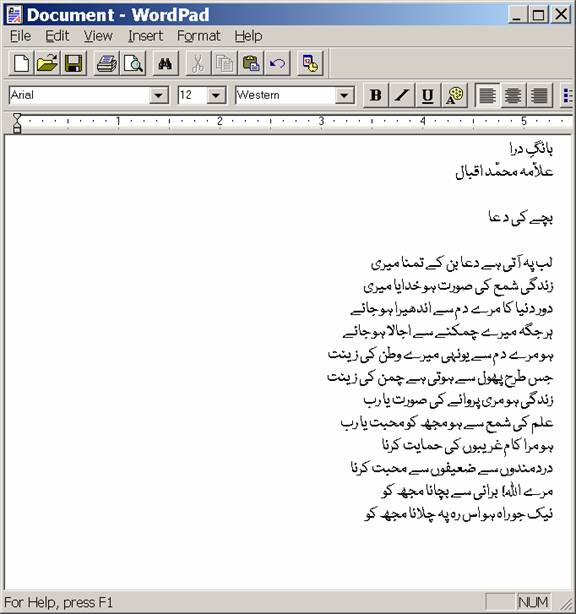
Change the formatting of the text.
Following is the screen shot of Formatted Text in WordPad.
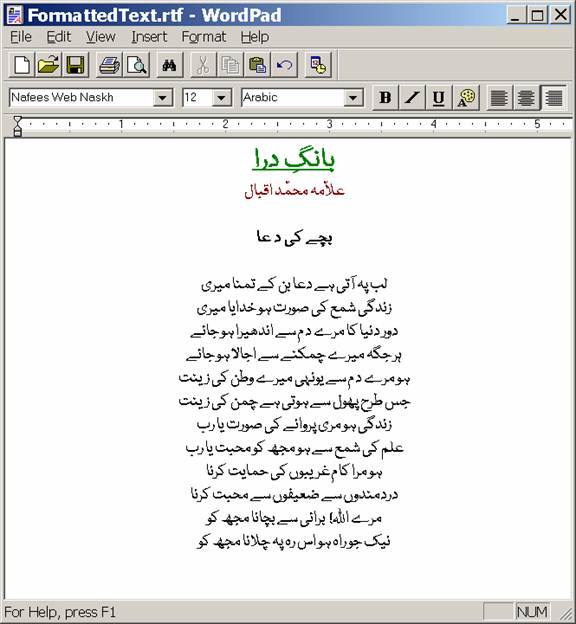
You can also issue command for printing using option provided by WordPad.
Print Preview