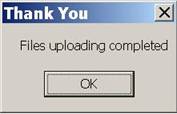Usage of SpellCheck and Addition of words in the words list (dictionary).
Summary: You can add Urdu words in categories like Isam (Noun), Fale (Verb) or NaMaloom (Unknown) , You can also upload ‘custom’ word list to server.
Following is the sample text
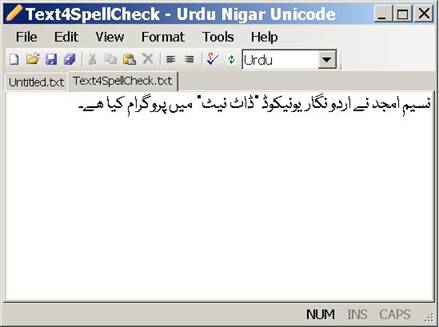
After issuing of “Spell Check” command, unknown words of Urdu are highlighted (in red color)
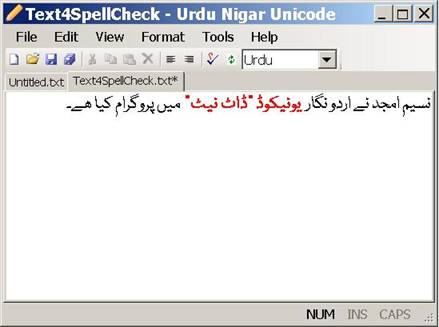
After right click on the highlighted word , you will get “Add to Dictionary” option with further 3 categories (like Noun, Verb and Unknown). Here NOUN {ISAM} is selected and the Urdu equivalent to word “unicode” is added in the list of Urdu Words. In future this word will not be highlighted when the Spell Check command is used.
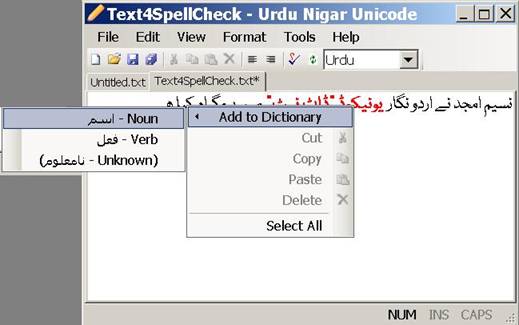
A confirmation message is shown as follows.
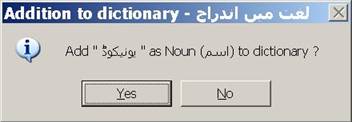
Now you can see that the Urdu equivalent to word “Unicode” is no more highlighted as ‘wrong’ word in Urdu.
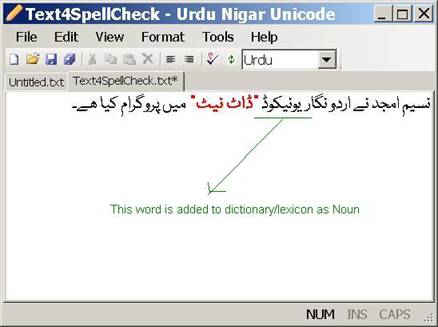
NOTE: When “add to dictionary” option is used, One of the following 3 files is updated and the selected word is appended based on category selected.
· isam.txt [for Noun]
· fale.txt [for Verb]
· namaloom.txt [for Unknown]
After some time, you may upload the above mentioned 3 files (word lists) to server (centralized location), this will be considered as a good gesture from you and help in expansion of Urdu Words List {i.e. lexicon}
Please note that no extra file / information is transmitted to the server besides isam.txt, fale.txt and namaloom.txt
Note: Privacy of the user/sender is not compromised at all.
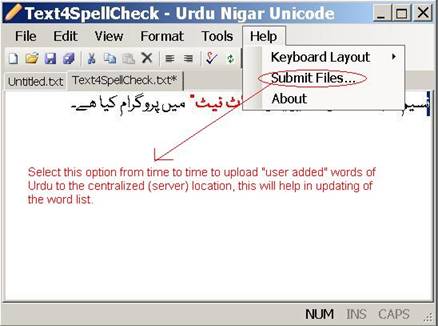
After successfully uploading of the files , following message is shown.