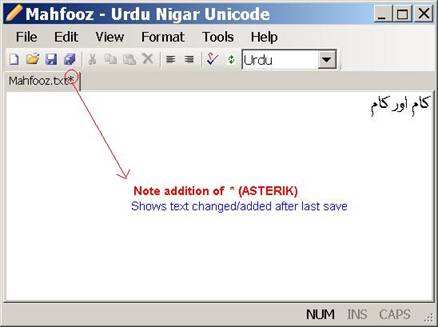Usage of CTRL+S [hotkey] to save the work.
Summary: You should press “CTRL & S” keys { simultaneously } after some interval so that your work gets saved while you are typing.
Following screen is shown when the UrduNigarUnicode application is executed. “Untitled.txt” is the default name given to the newly created file.
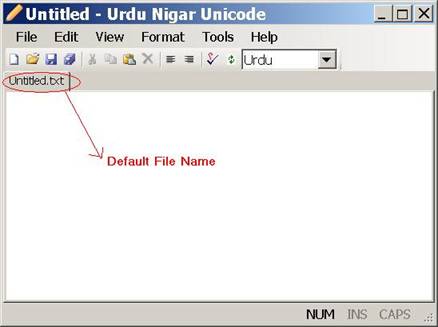
You should make
a habit of pressing “Save” button ![]() or “Save All” button
or “Save All” button ![]() or using “CTRL + S” hotkey
so that your work is saved after a reasonable amount of text has been typed.
or using “CTRL + S” hotkey
so that your work is saved after a reasonable amount of text has been typed.
Following dialog box is shown when file is being saved for first time. You need to enter proper filename.
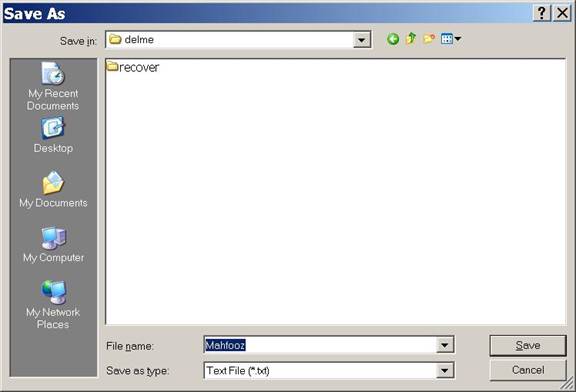
Note that [given] file name is shown in tab and on top left area of the window.
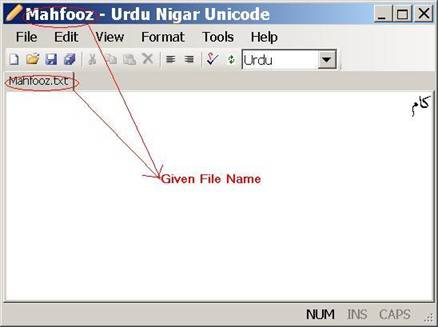
After saving file when you add/modify the text, an * is shown [appended] with the file name , this means that the text has been changed/added from ‘last save’ and you need to save the file again so that recent work is not lost.